Taobao
Taobao is one of the largest and the most popular domestic platforms for online shopping in China. The marketplace offers a wide range of products, including clothing, electronics, household items, cosmetics, toys, and much more at competitive prices. To browse products on the platform, registration is required. Taobao does not offer international shipping of goods to other countries worldwide. However, with Meest China, you have the opportunity to receive goods in your country by specifying our warehouse address as the delivery address in China.

To deliver goods from Taobao to your country, you need to install the following applications on your phone:
- Meest China
- AliPay
- Taobao

Registration in the Meest China App
Download the Meest China app, sign in, or register if you are logging in for the first time. To do so:
1. Select your display language and click the «Sign Up» button.
2. Enter your email and password.
3. Agree to the privacy policy.
4. Opt in or out of receiving communications from the company.
5. Click «Continue».
6. Enter the confirmation code.
7. Upon your first login, you need to specify your delivery country and provide up-to-date personal information. Fill in the form.
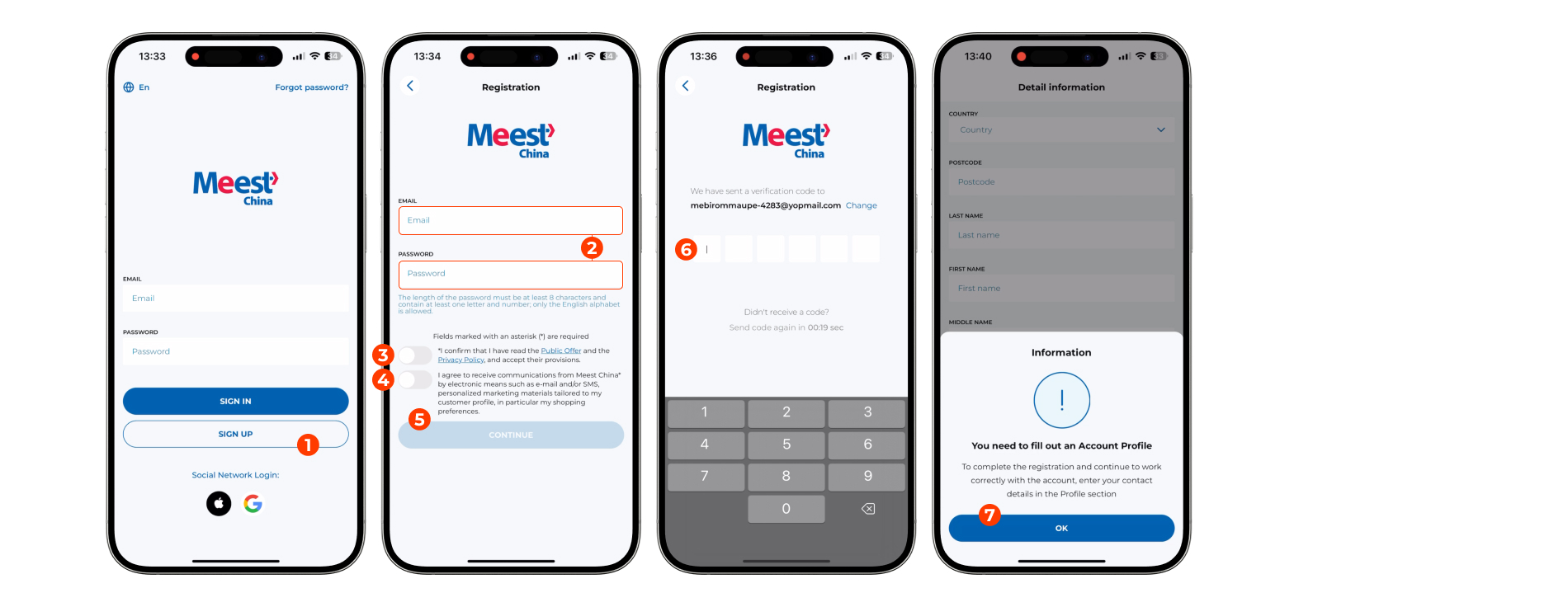
On the main page, you will find the following easy-to-understand sections:
- Goods
- Parcels
- Recipients
Create your first parcel recipient:
1. Go to the «Recipients» section.
2. Сlick the «Add Recipient» button.
3. Fill out the form. If needed, you can create multiple recipients.
At the bottom of the main page you can see the following sections:
4. Main page
5. Finance section (you will find your paid invoices here)
6. Buyout section (currently, under development)
7. Messages and notifications
8. Your profile
In the profile, the following information is displayed:
9. First and last name
10. Meest China ID
11. Your personal warehouse address in China
12. Warehouse phone number
13. Recipient’s name at the Meest China warehouse
14. Your contact information
15. Meest China warehouse addresses
16. Shipment tracking
17. App settings
18. Help chat bot
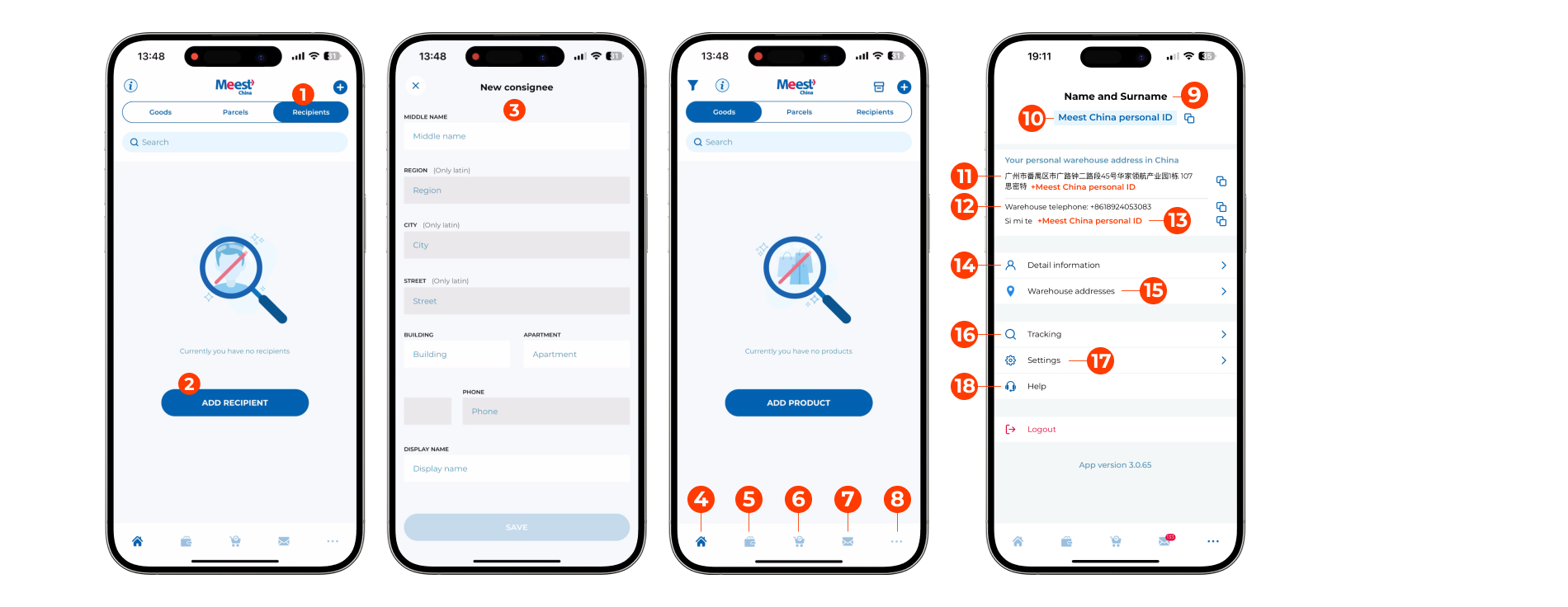
The warehouse address and contact details will be needed when purchasing goods on Asian marketplaces, so make sure to pay attention to these points.
Registration in the AliPay App
The most reliable way to log in to Taobao is through Alipay. The payment system serves as an additional security guarantee for your Taobao account. The security system of the Taobao marketplace is quite strict, and logging in through AliPay minimizes the risk of being banned by Taobao’s security system. In addition, in case of a refund, the funds will be returned to your Alipay balance, which you can use for your future purchases.
If you have previously registered on the Taobao website using Alipay, you only need to download the Taobao App and select the login method — Alipay.
If you are logging in to Taobao for the first time:
1. Download the Alipay App from the App Store or Play Market
2. Open the App and press the blue button.
3. Select your country code from the list.
4. Enter your phone number.
5. Press Next and Agree.
6. When prompted, pass the test by pressing your finger on the screen.
7. Enter the code from the SMS message.
8. Select Country or Region on Your ID
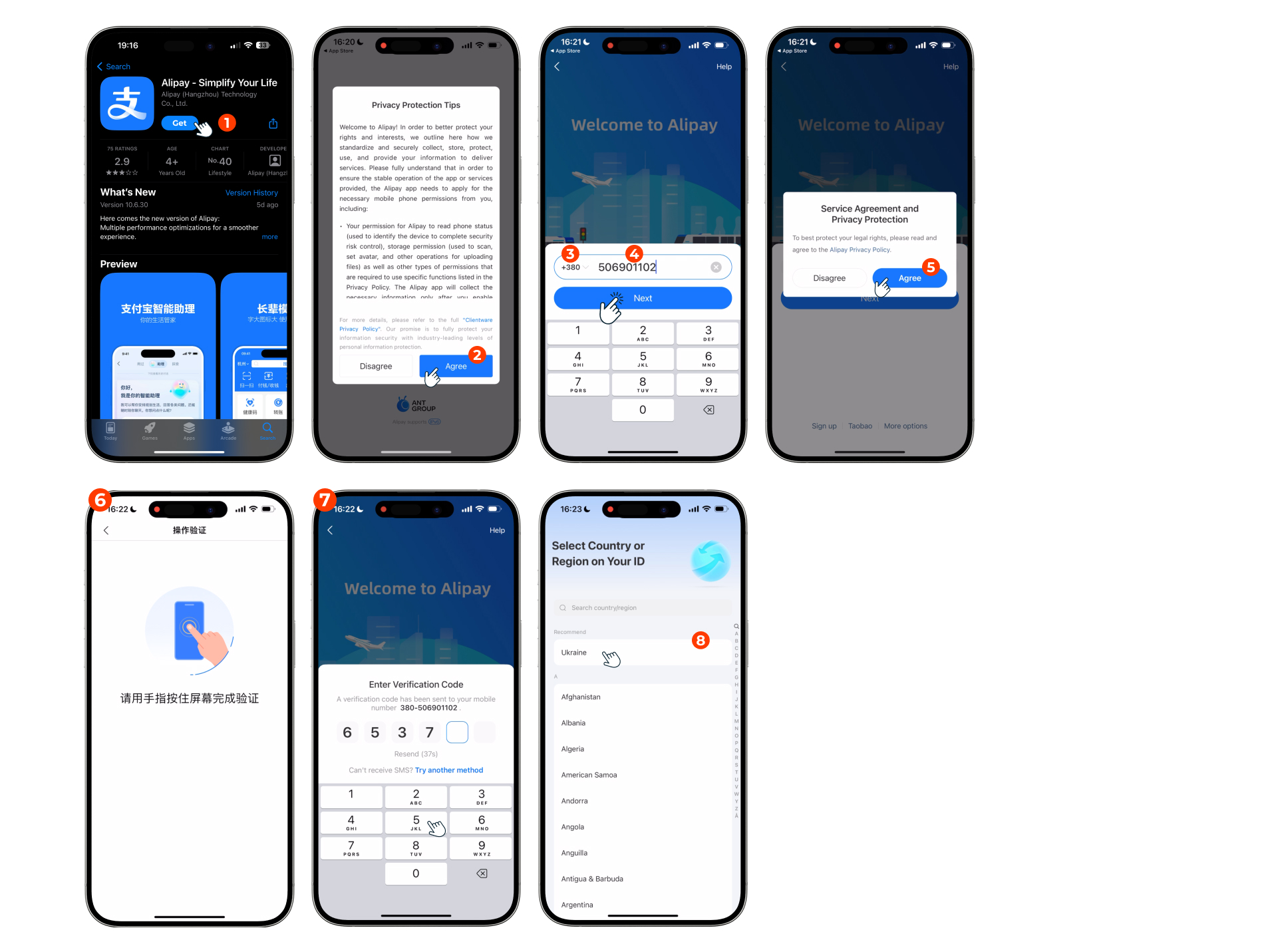
Confirm your email address:
1. Go to the «Account» section and press the gear icon.
2. Then select «Account and Security» (sometimes labeled «Security Setting»).
3. Add and verify your email address.
4. Set a password for your account.
Done! You have confirmed your email. 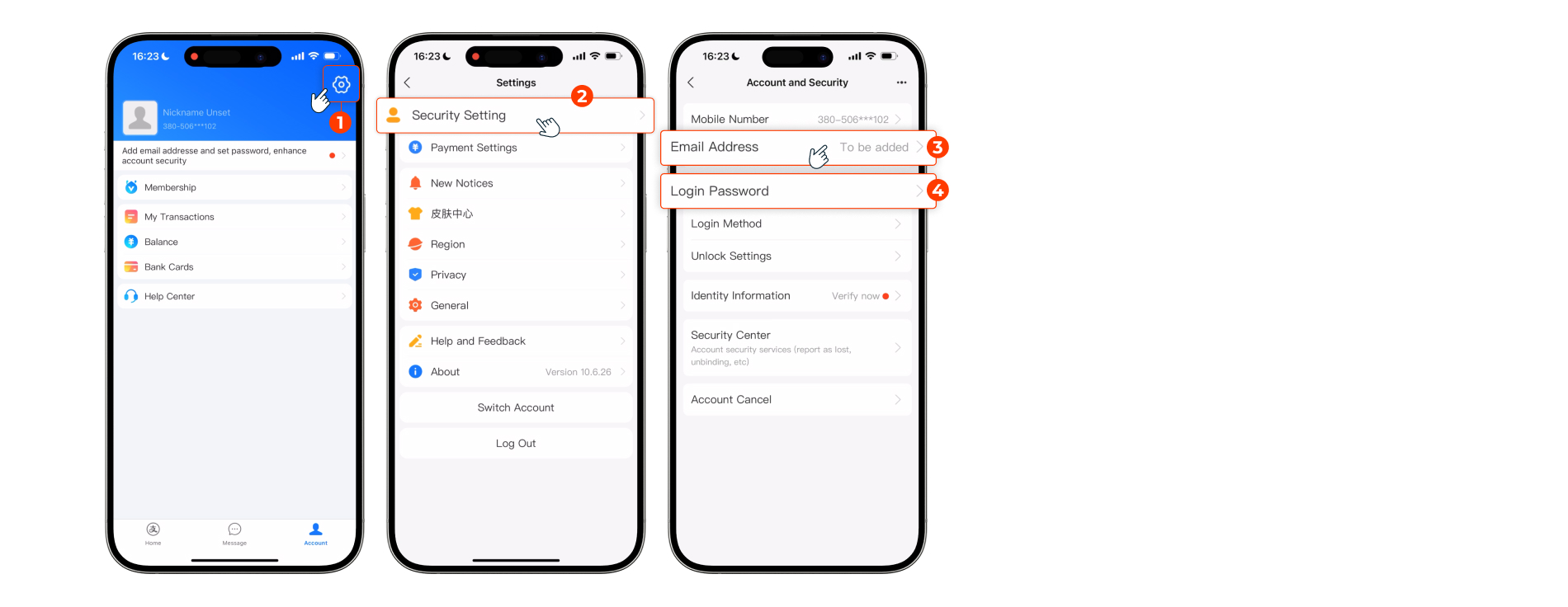
Set a payment password:
1. Go to the «Account» section and press the gear icon.
2. Select «Payment Settings.»
3. on the right and complete the verification.
4. Set your payment password, remember it.
5. Confirm it and press the blue «Next» button.
6. Confirm the use of Face ID.
You have set your payment password!
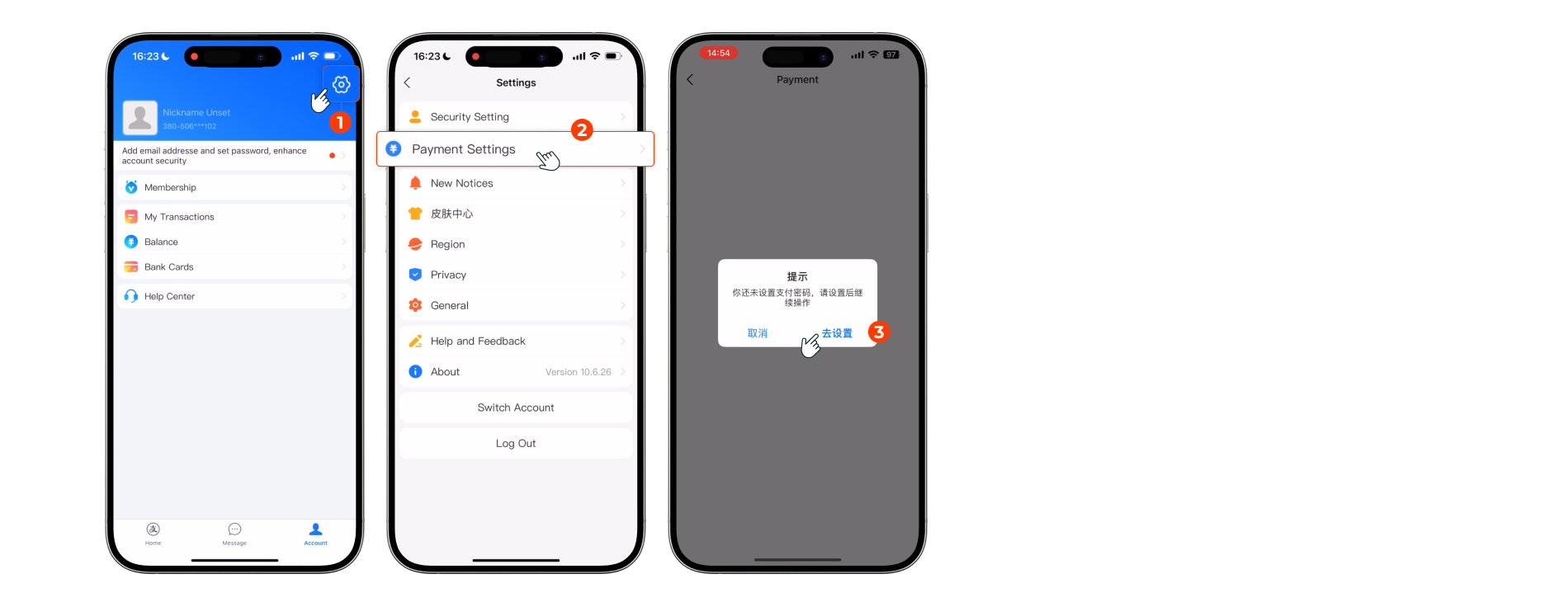
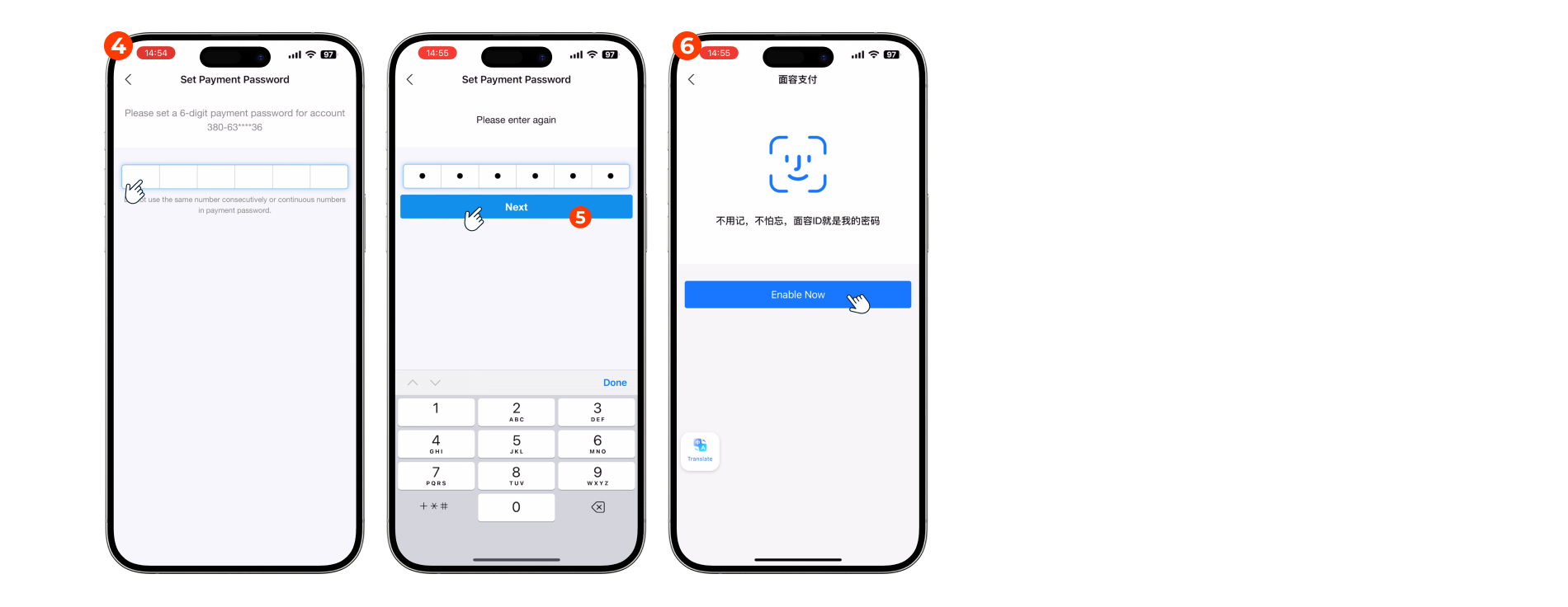
Adding a bank card to Alipay:
1. Go to the «Account» section and select «Bank Cards» section.
2. Enter your card details.
3. Enter the expiration date and CVV code.
Done! Your card is added.
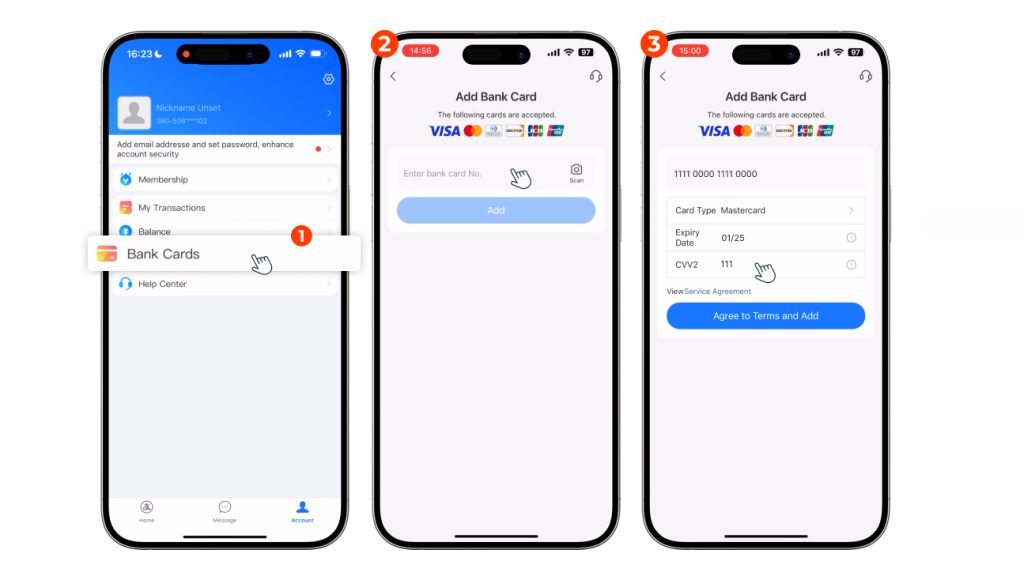
Verify your account using your international passport:
1. Go to the «Account» section and press the gear icon.
2. Select «Account and Security».
3. Choose «Identity Information».
4. Scan or fill in your international passport details.
5. From the «Account and Security» section, go back to «Identity Information».
6. Add other basic information highlighted in yellow: your gender, occupation type, and address.
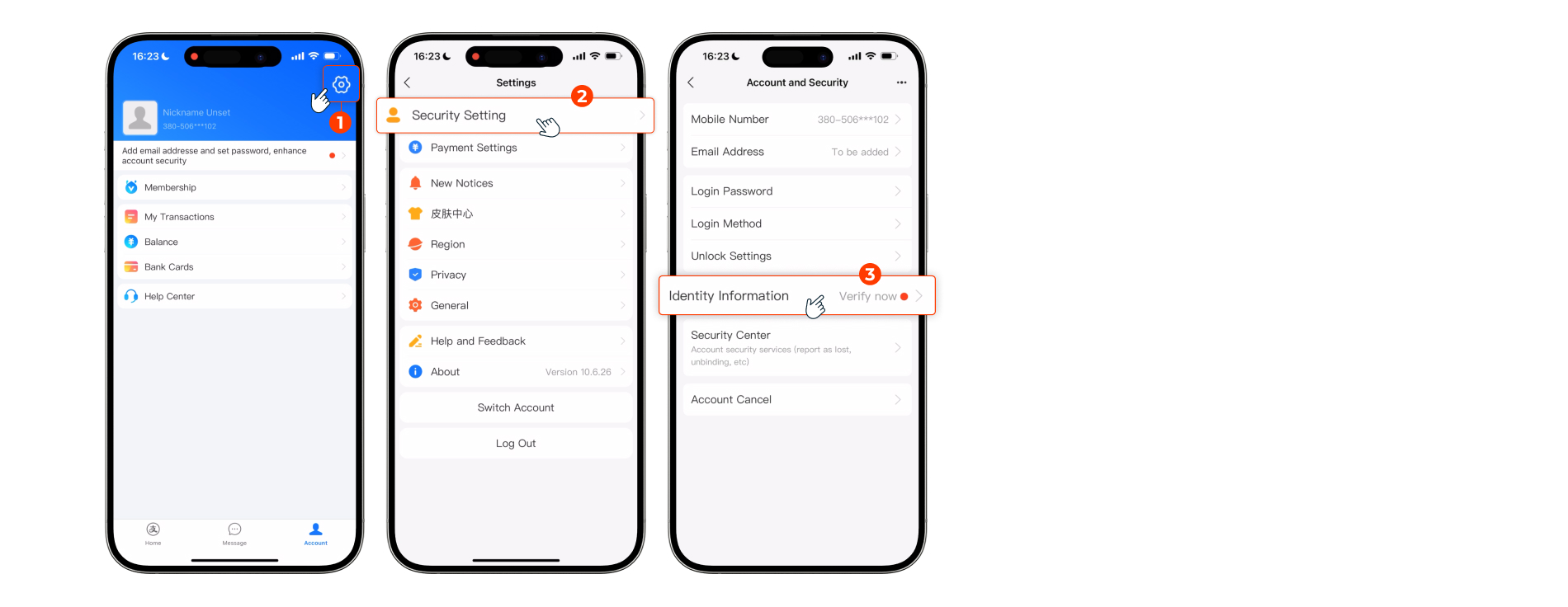
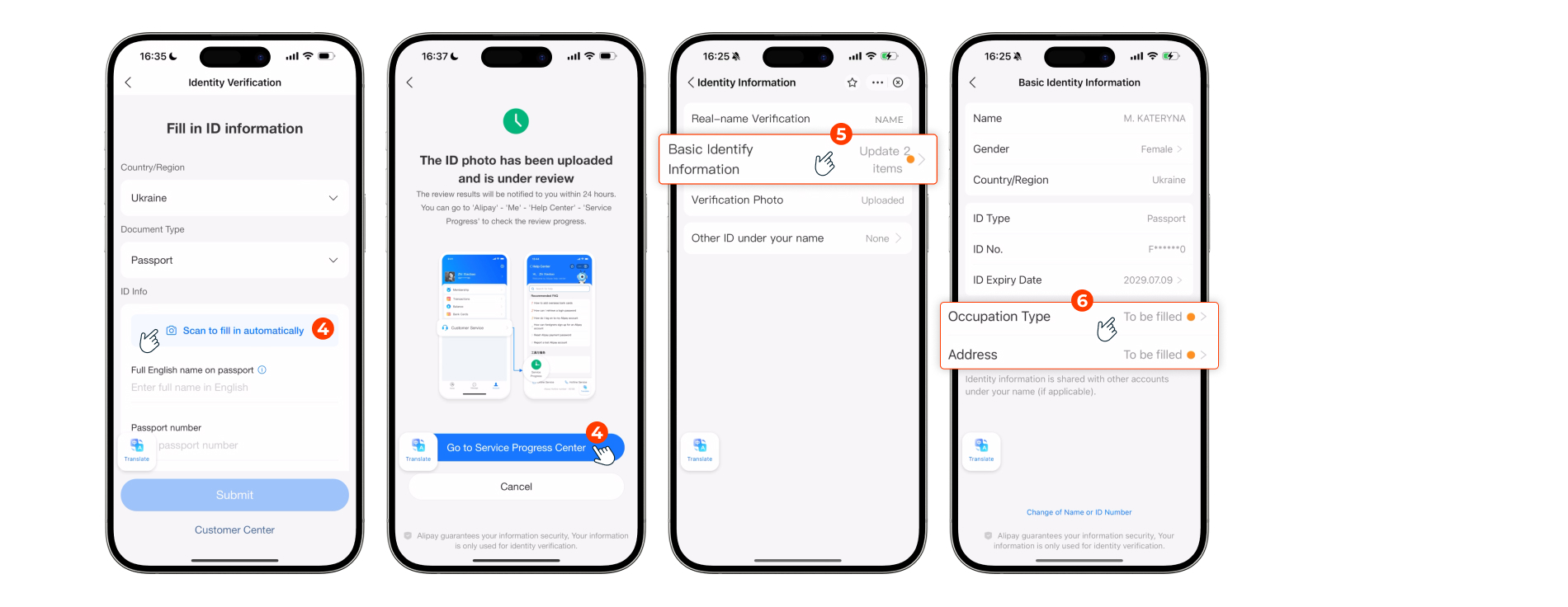
Important! The phone number must match the country of your passport. For instance, if the authorization number in Alipay is Nigerian, the passport must also be Nigerian. If the number is German, the passport must be German.
Congratulations! You have verified your Alipay account.
Logging into Taobao
Go to the Taobao App:
1. Select the login method via Alipay.
2. Agree to the privacy policy.
3. Agree to use your Alipay account.
4. Close the notification that appears by clicking on the black characters.
Welcome to your Taobao profile.
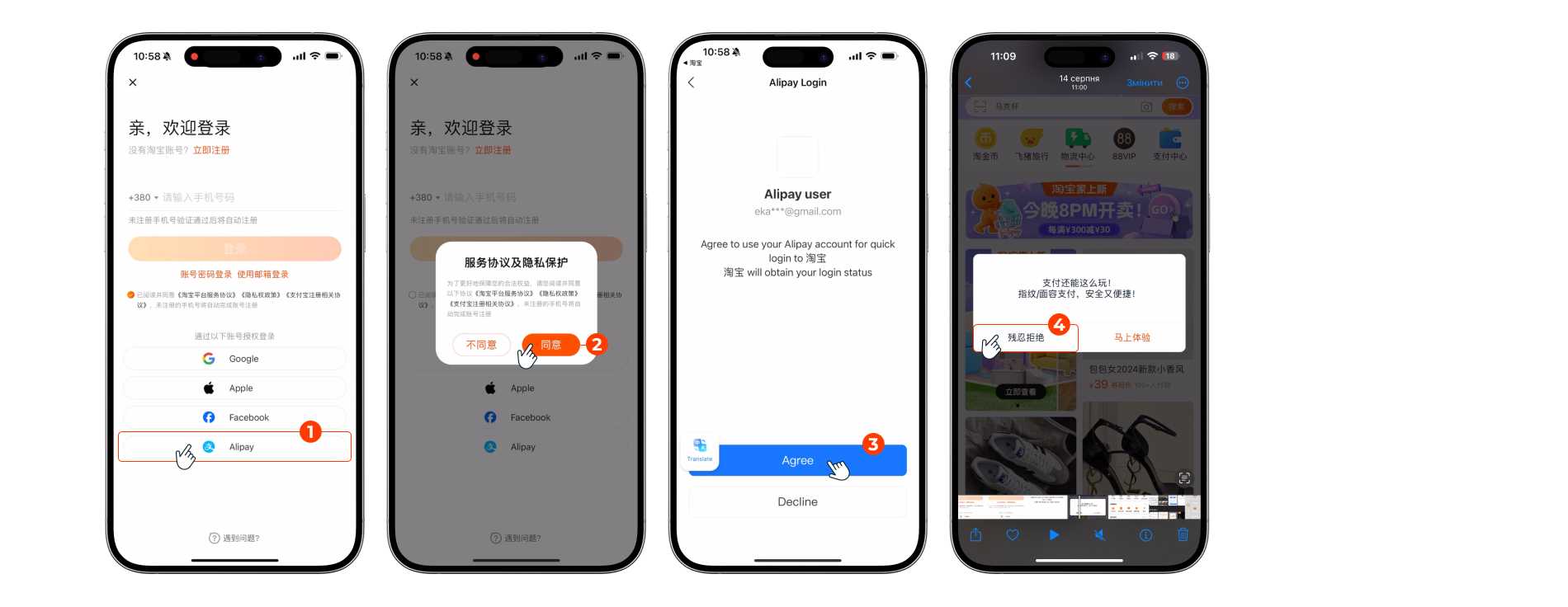
Google Translate. Take a screenshot of the text, select it in the translator, and the app will translate it into English.
Go to the main page of Taobao platform. Here you can see:
1. A text search bar.
2. An icon for photo search.
3. Product categories.
4. Recommended products for you.
At the bottom, there are buttons for:
5. The main page.
6. Video content from stores.
7. Chats with stores.
8. The shopping cart.
9. Your account.

Adding a warehouse address
The next step is to add the Meest China warehouse address in Guangzhou as the delivery address within China. To fill in the form, you will need to switch between the Taobao and Meest China apps:
1. Go to your profile in the Meest China app to copy the necessary information.
2. In your Taobao profile, tap the gear icon.
3. Go to the «My Shipping Address» section.
4. Press the large orange button.

Fill out the form:
1. Firstly, click to save this address as a default one.
2. Copy the recipient’s name at the Meest China warehouse along with your personal cabinet ID in the Meest China app. This way, you will identify the responsible person at the warehouse who will receive your shipment in China, as well as your cabinet number for communication about the goods.
3. Paste the recipient’s Name and your Meest ID in the first line of the form.
4. In the next field, you need to enter the phone number of your warehouse (without China code +86, it already exists). Copy it into the Meest China application and paste it into the appropriate field.
5. The next step is to select the Mainland China region, the correct province, city, district, and street.
a. Mainland China is the first button from the left.
b. Next, scroll down to the letter G and choose 广东省 (Guangdong)
c. On the letter G, select the characters 广州市 (Guangzhou).
d. In the section P, select the district 番禺区 (Panyu)
e. In the letter Z block, select the street 钟村街道 (Shi Guang Road).
6. Copy the full address of the warehouse with your client ID in the Meest China app.
7. Paste the full address in the next field.
8. Disable the automatic character input.
9. Save the address by pressing the orange button.
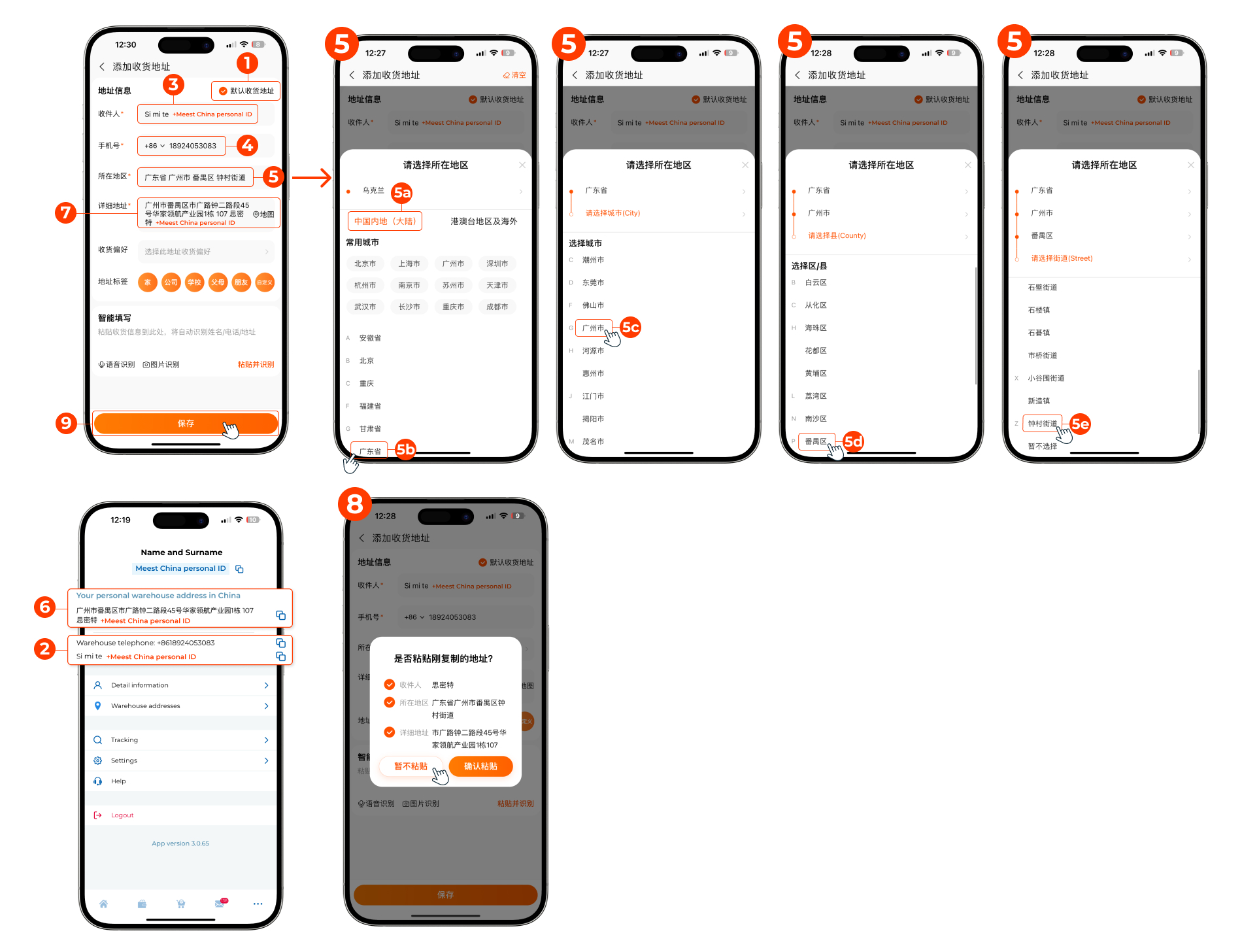
Warehouse address and contacts:
Guangdong Province 广东省
Guangzhou city 广州市
Panyu District 番禺区
Street: Shi Guang Road 钟村街道
Full address: 广州市番禺区市广路钟二路段45号华家领航结果园1栋 107思密特+ Meest China ID
Zip code: 511495
Receiver: Si mi te 思密特 + Meest China ID
Warehouse phone: +8618924053083
Let’s move on to shopping. To do this, return to the main page.
On the main page, there are two sections:
1. «Recommendations from Taobao».
2. «Good prices».
There are several ways to search for a product:
3. In the text search bar using Chinese characters
Use Google Translate to translate the product name you are interested in into Chinese. Copy the translation and paste it into the Taobao search bar.
4. By product categories
5. Using an existing photo
Select the product you are interested in.

On the product page, you will find:
1. Photos and videos of the product.
2. The price in yuan and dollars.
3. Available configurations.
4. Product reviews.
5. Seller rating.
6. Store recommendations.
7. A detailed description of the product.
8. Similar products from other sellers available by swiping left on the last photo in the product card.
9. An option to add the product to your favorites.

To purchase goods:
1. Press the orange button to buy the product immediately or the yellow button to add the product to the cart.
2. Specify the product configuration: color, size, and quantity.
3. Press the button.
4. Check the order.
5. Proceed to payment by bank card by clicking the orange button.
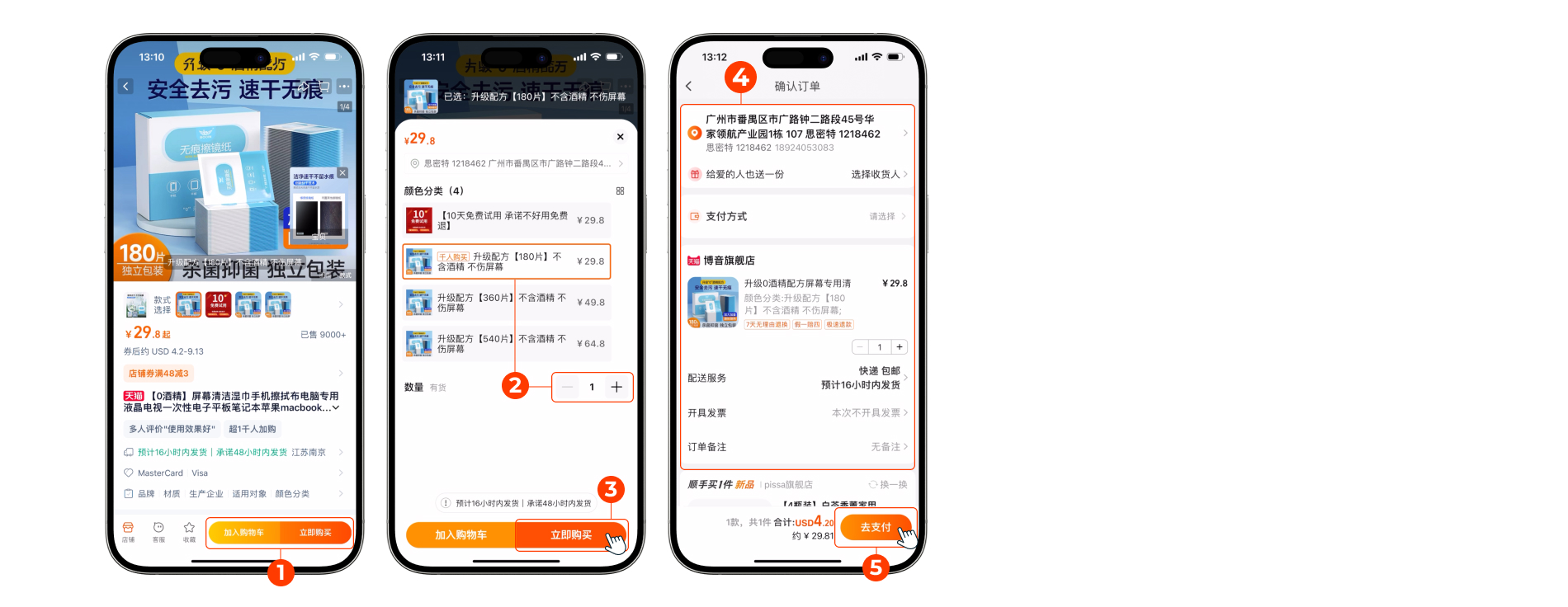
Add a card for payment. Enter the following details:
1. Card number.
2. Cardholder’s First name.
3. Cardholder’s Last name.
4. Expiry date.
5. CVV code.
6. Save your default card details so you don’t have to re-enter them for future orders.
7. Click the orange button.
8. Select your card for payment.
9. Confirm payment for your order by clicking the orange button.
Congratulations, your order has been paid for and is awaiting shipment!
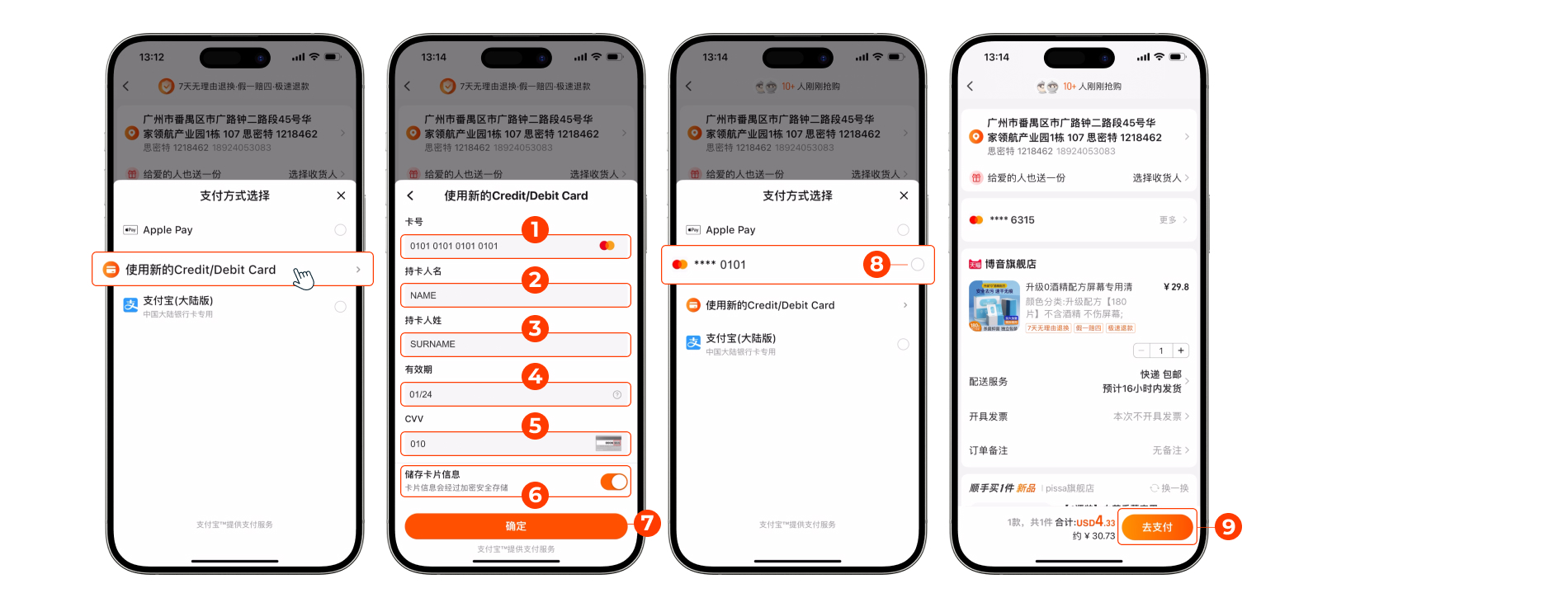
As soon as the product is shipped, you need to find its tracking number and register it in your Meest China account.
Here’s how to find the tracking number in Taobao App:
1. Go to the «Account» tab.
2. Press the highlighted button with the image of a truck.
3. Find the necessary order.
4. In the order card, click on the top orange text.
5. In this window, you will see the tracking number of your order and logistics information at the very top.
6. Copy the tracking number and register the product in your Meest China personal account.

Tracking number registration in the Meest China application
The tracking number is a unique code for your parcel that was sent within China. Tracking number allows warehouse staff to identify the goods and add them to the corresponding client’s account.
If the tracking number registration is not completed, the goods are received at the warehouse and added to your account as unidentified. After that, you need to remember which goods you ordered before, and when there are several goods, this slows down the identification and delivery of parcels.
To register the tracking number in the application, follow these steps:
1. On the main page of the application, go to the «goods» tab and click on the plus sign to add a product.
2. If you wish to immediately send the goods from the warehouse upon arrival without combining them with other goods at the warehouse, select «one-click shipping».
3. Fill in the tracking number in the «tracking number» field.
4. Select the country of purchase.
5. Select the necessary additional warehouse services and click «Continue».
6. Optionally, provide a description.
7. Familiarize yourself with the customs rules for transporting goods.
8. Add the product to the tracking number.
9. Specify the exact name of the product according to the catalogue.
10. Specify the quantity and unit price.
11. If needed, add a link to the product documents.
12. Then click «add product».
13. If your tracking number contains multiple items, you can add them by clicking on the plus sign.
14. Once all items are added, click «Continue».
15. Indicate the danger level of the goods.
16. Specify if the package contains branded goods.
17. Select additional warehouse services if necessary.
18. Click «Continue».
Congratulations, your tracking number is registered!
When the order arrives at the warehouse, you will be able to prepare the parcel for shipment to the recipient’s country.
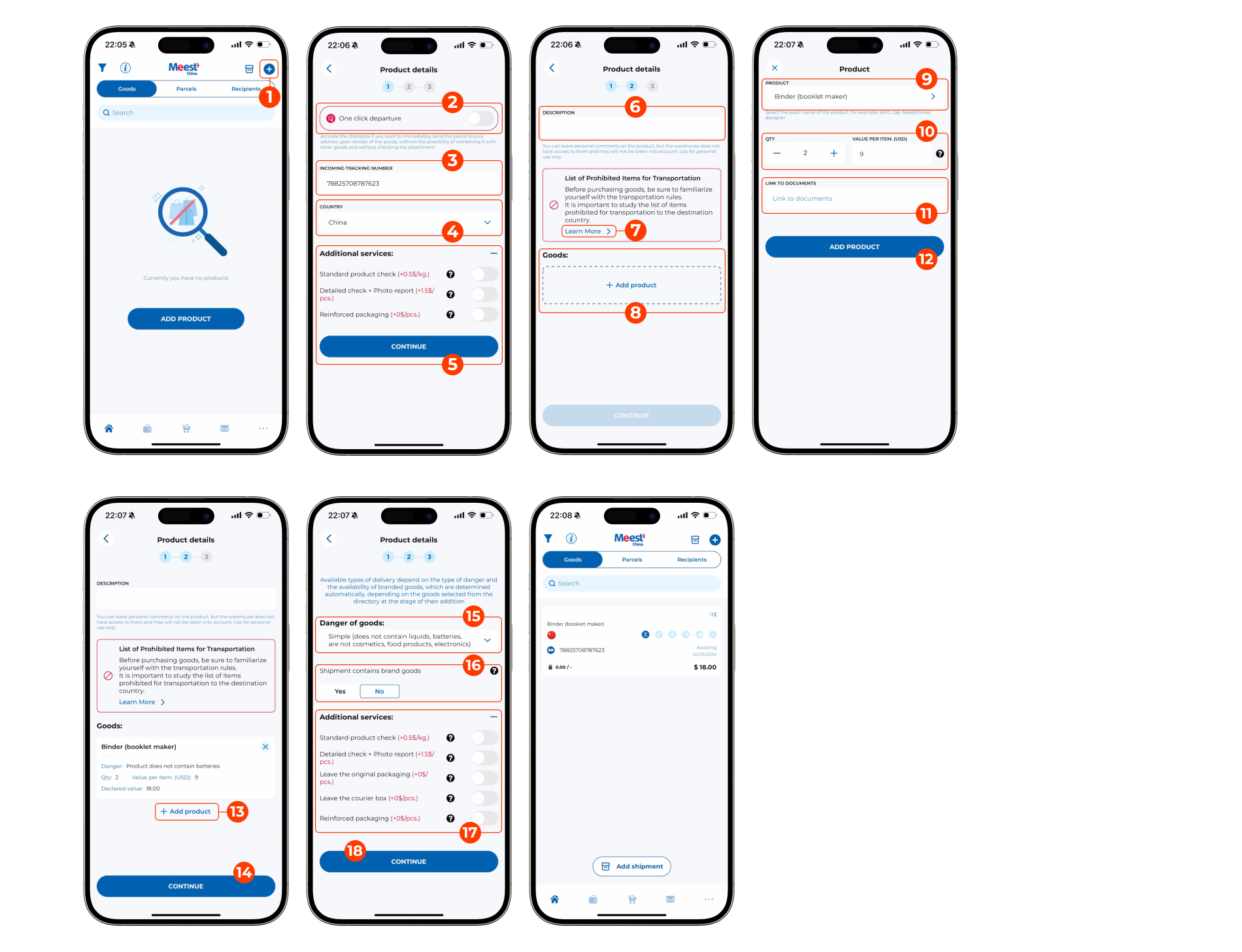
Parcel formation for shipment to the recipient’s country
If all the necessary items are available at the warehouse, you can send them to the recipient’s country.
Create a packing request:
1. Click on the «Add shipment» button.
2. Select the items that need to be placed in the parcel and click the «Continue» button.
3. Specify the recipien.
4. If this is your first parcel, fill in the entire form.
5. Indicate the danger level of the goods in the parcel.
6. Specify if the parcel contains branded goods.
7. Choose the type of delivery.
8. Optionally, provide a description.
9. Add any necessary additional packaging services.
10. Confirm that you have listed the available items for shipment and agree to the inspection of the parcel’s contents.
11. Save the information.
12. Congratulations! You have submitted a parcel packing request.
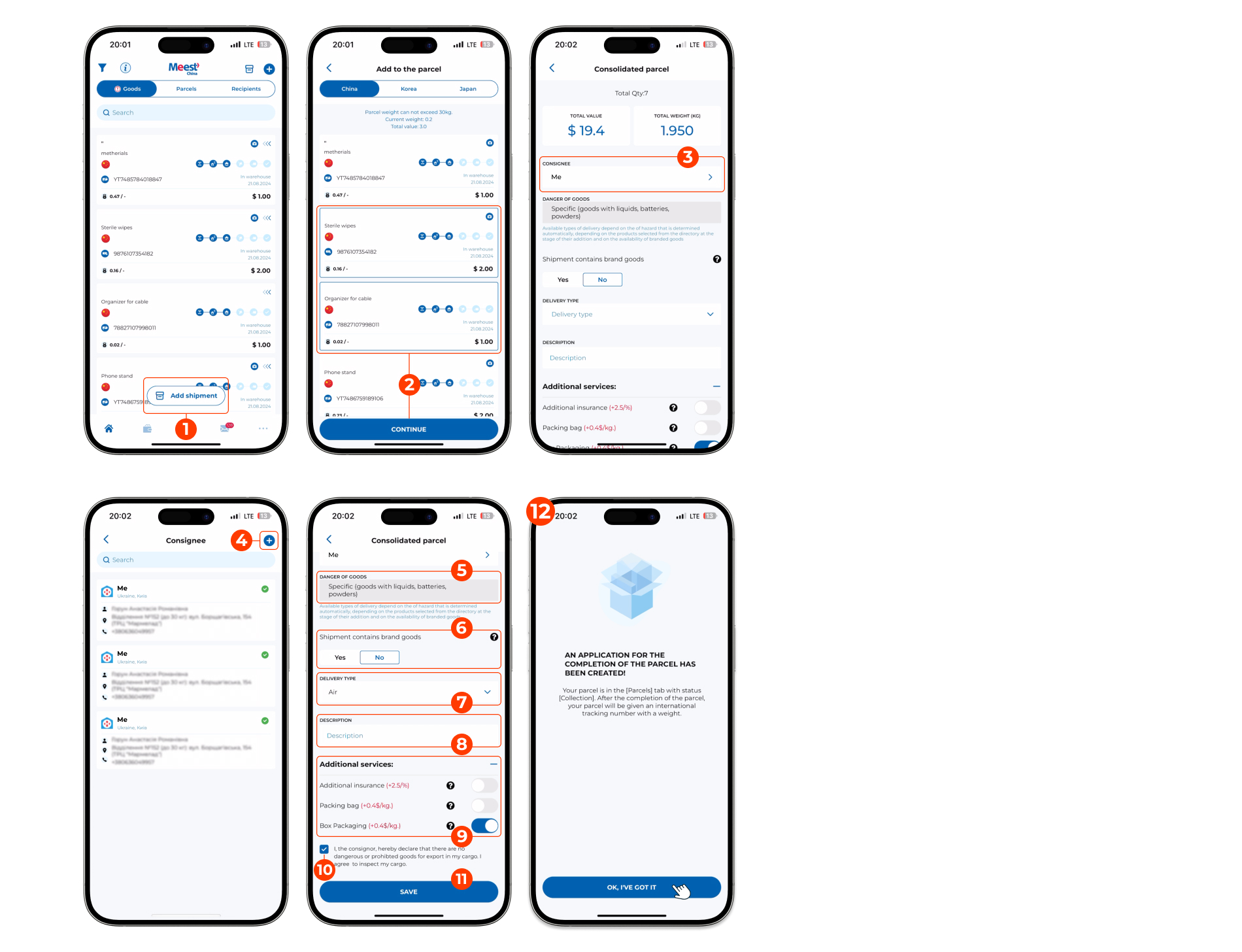
Payment for the parcel:
1. Click on the «Pay for the Parcel» button and select the relevant parcel.
2. In the parcel payment window, choose the payment system.
3. If you have a promo code, enter it and apply it.
4. Click the «Pay» button.
5. Pay the shipping cost using Apple Pay or enter your payment details.
Congratulations, you have successfully paid the shipping cost of the parcel. Your parcel will soon arrive in your country.
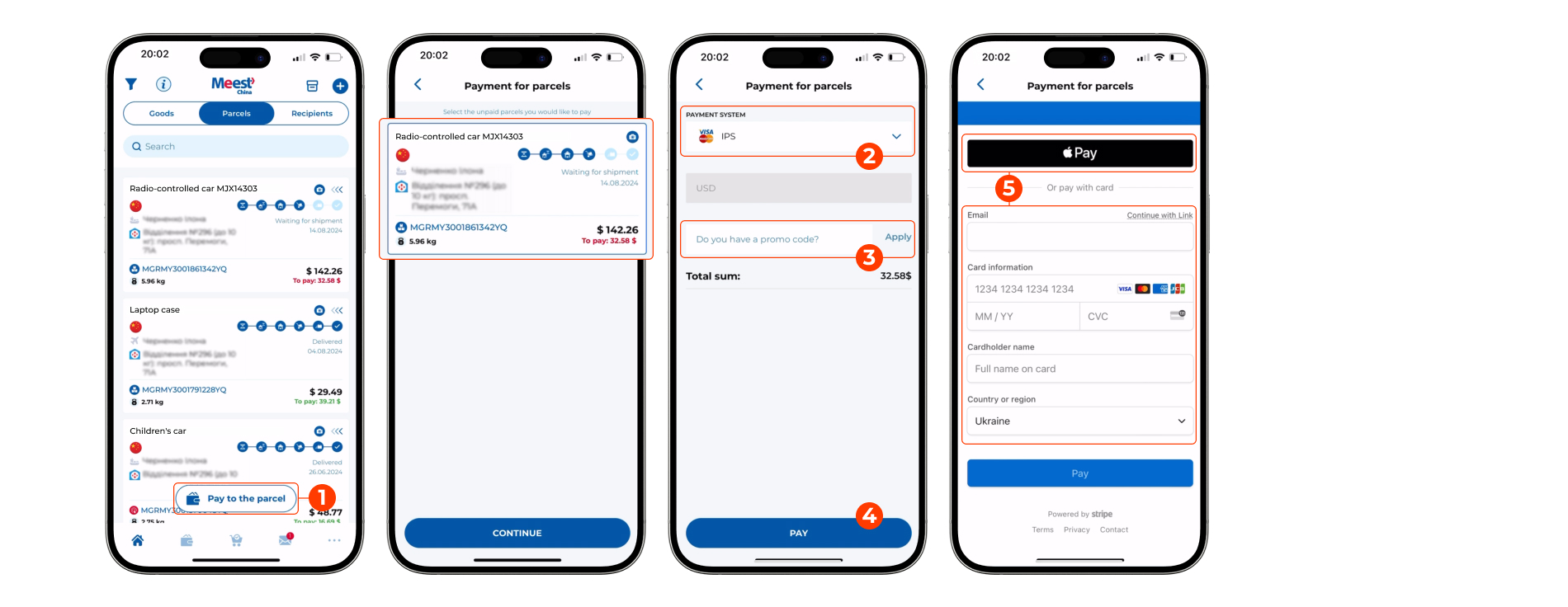
Your parcel is now paid for and ready to be shipped. Just sit back, relax, and wait for us to quickly deliver your goods to your country!


